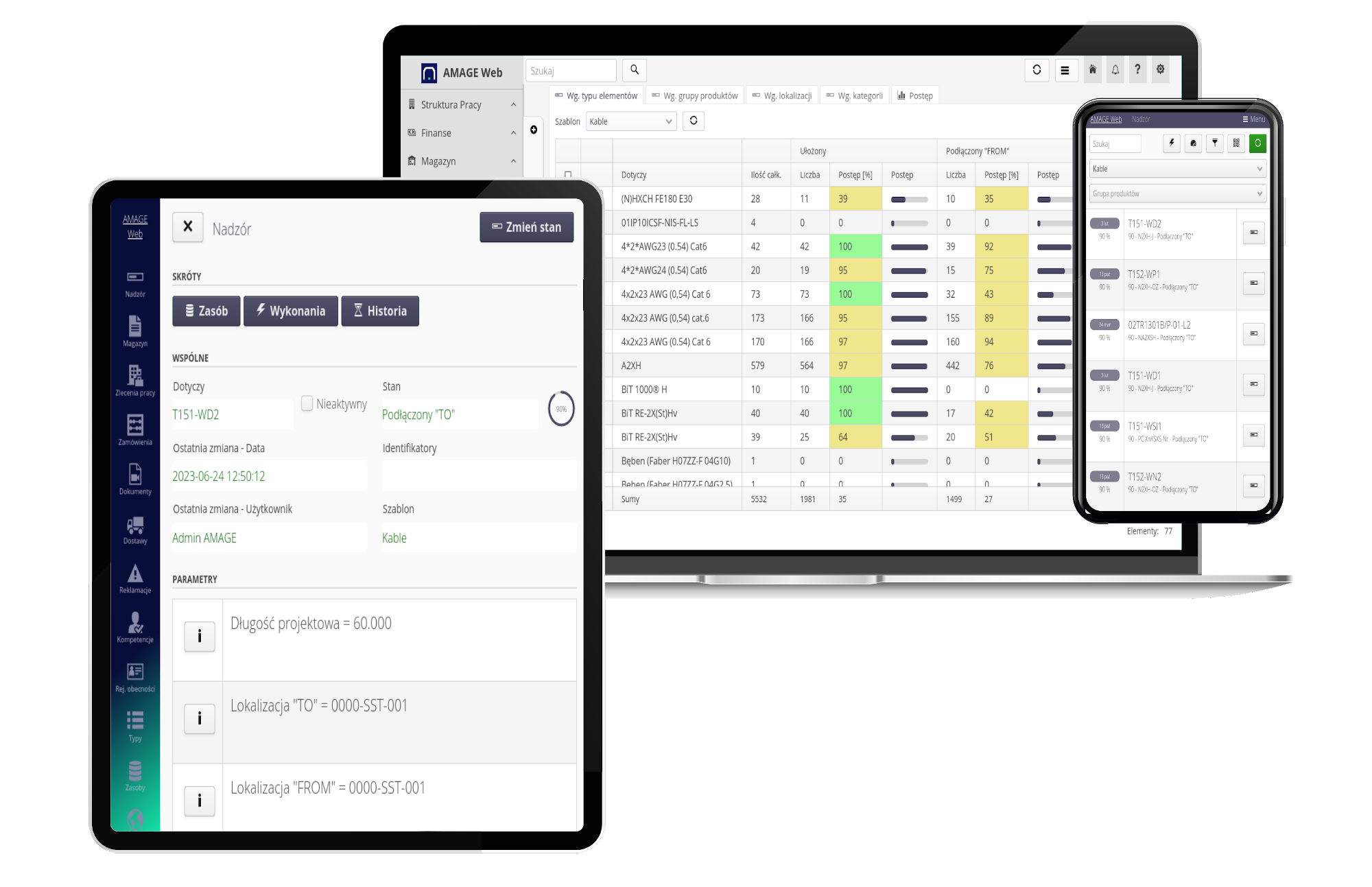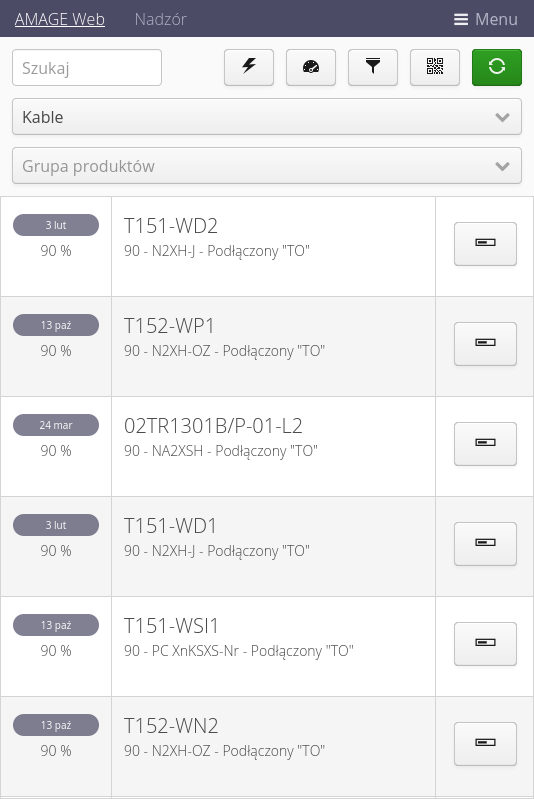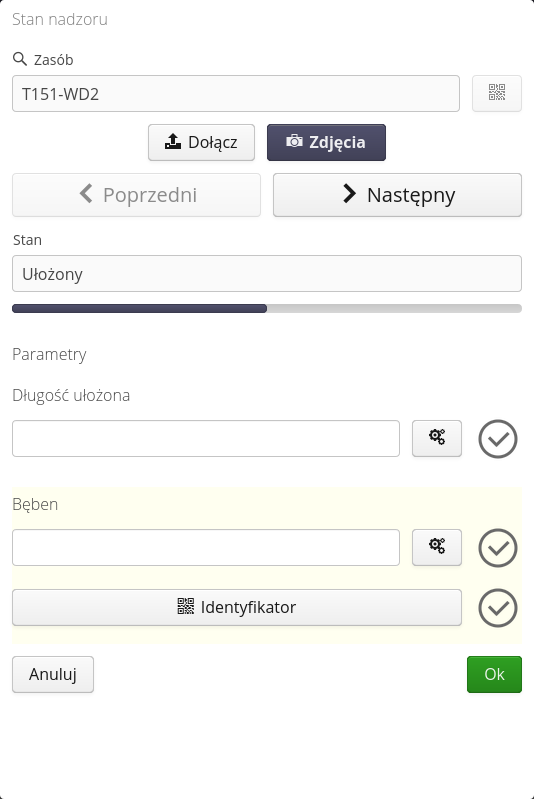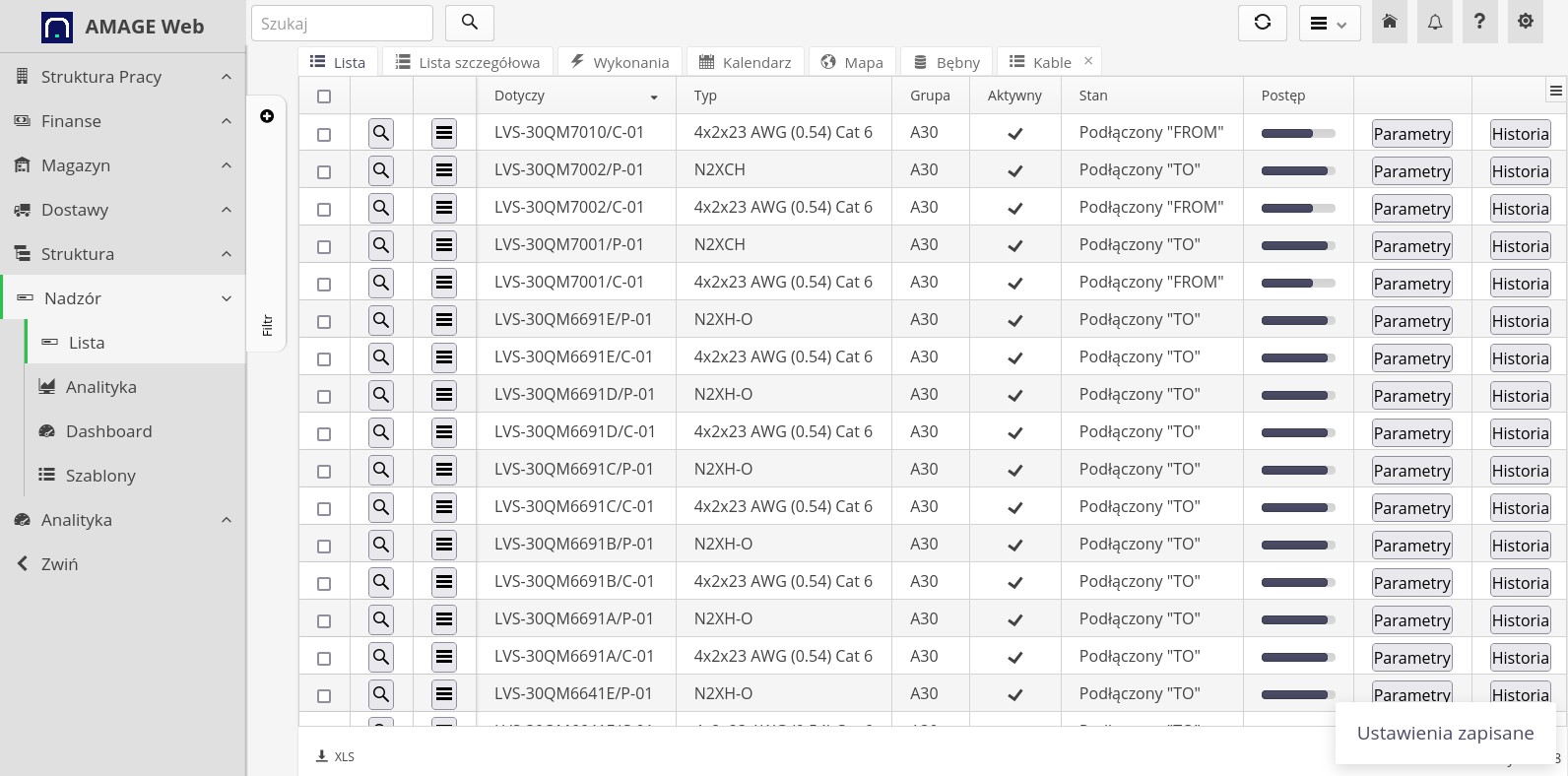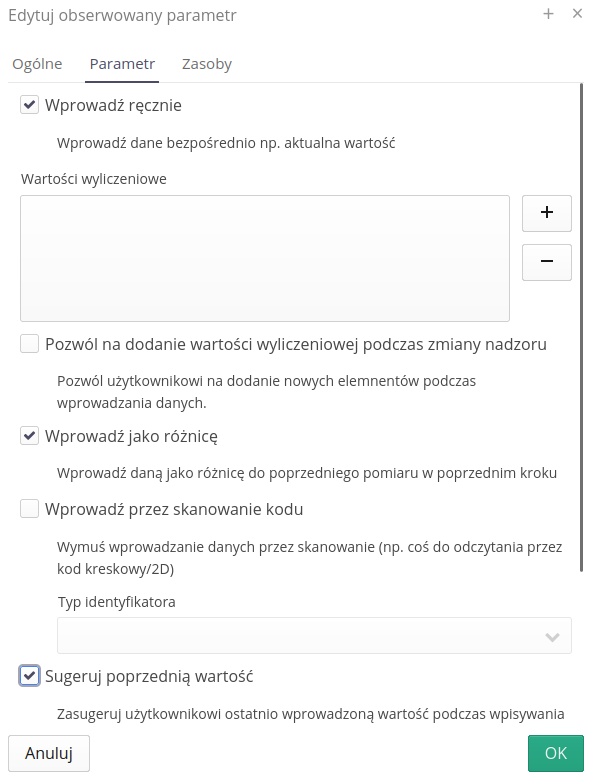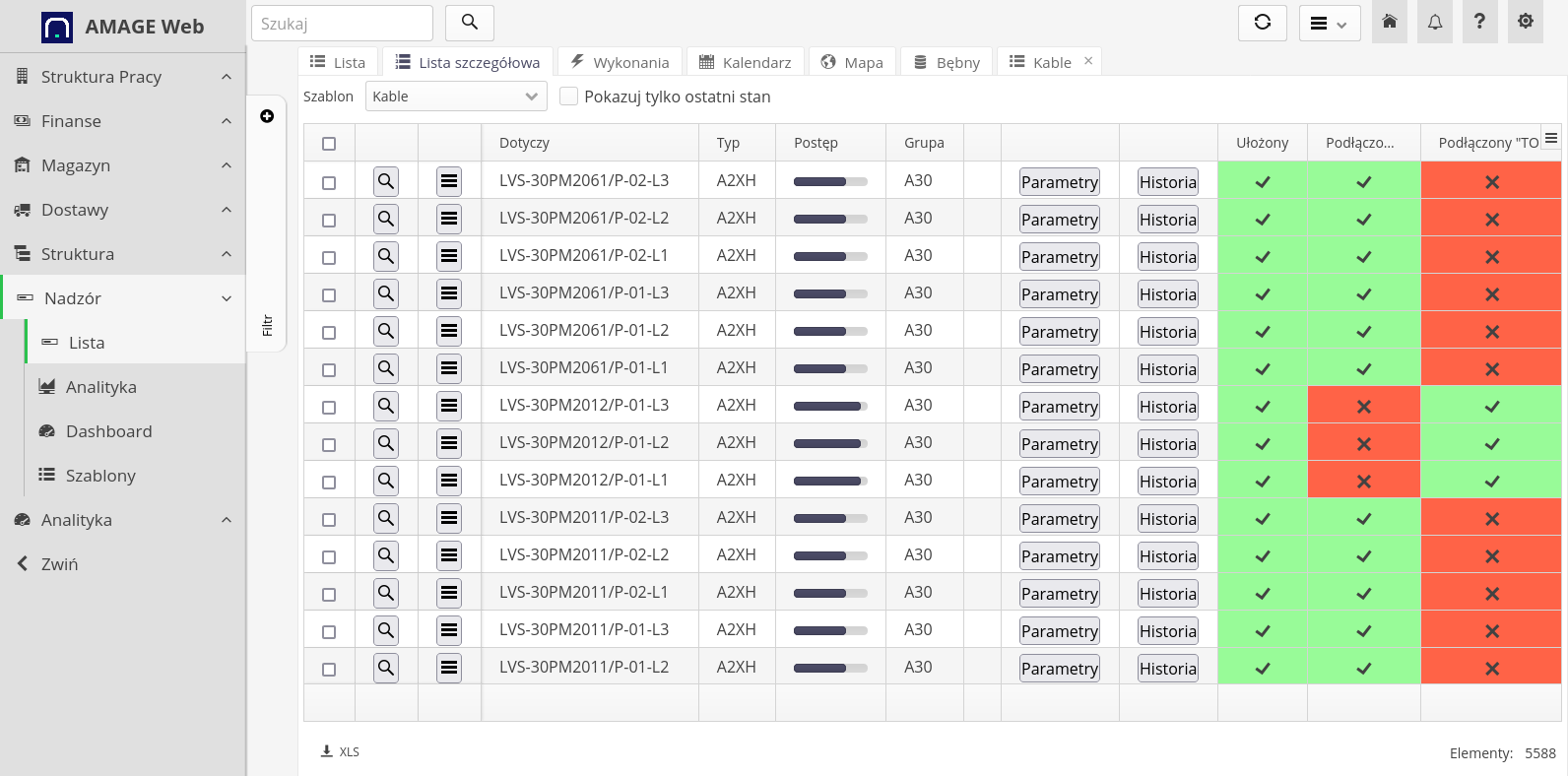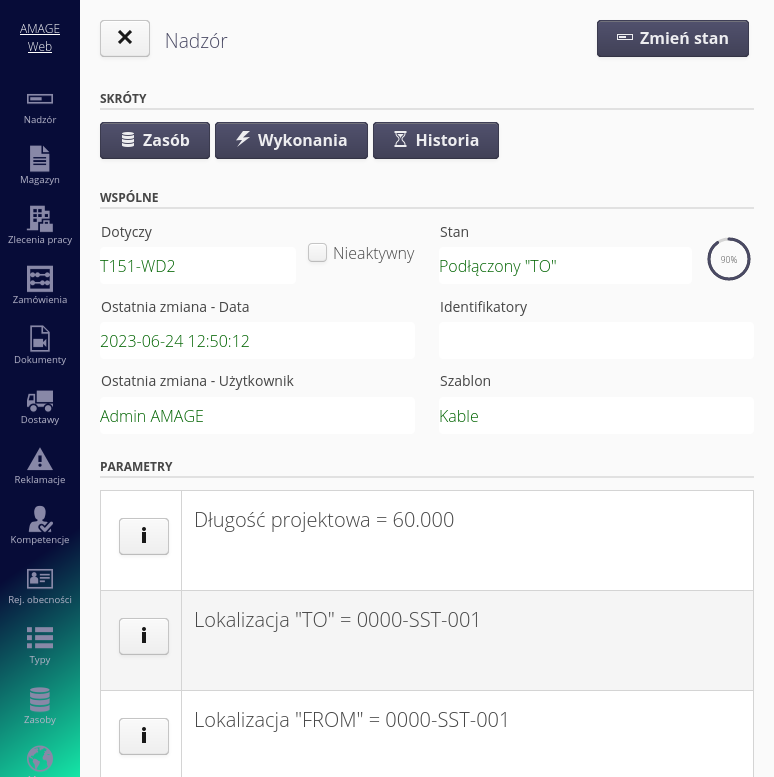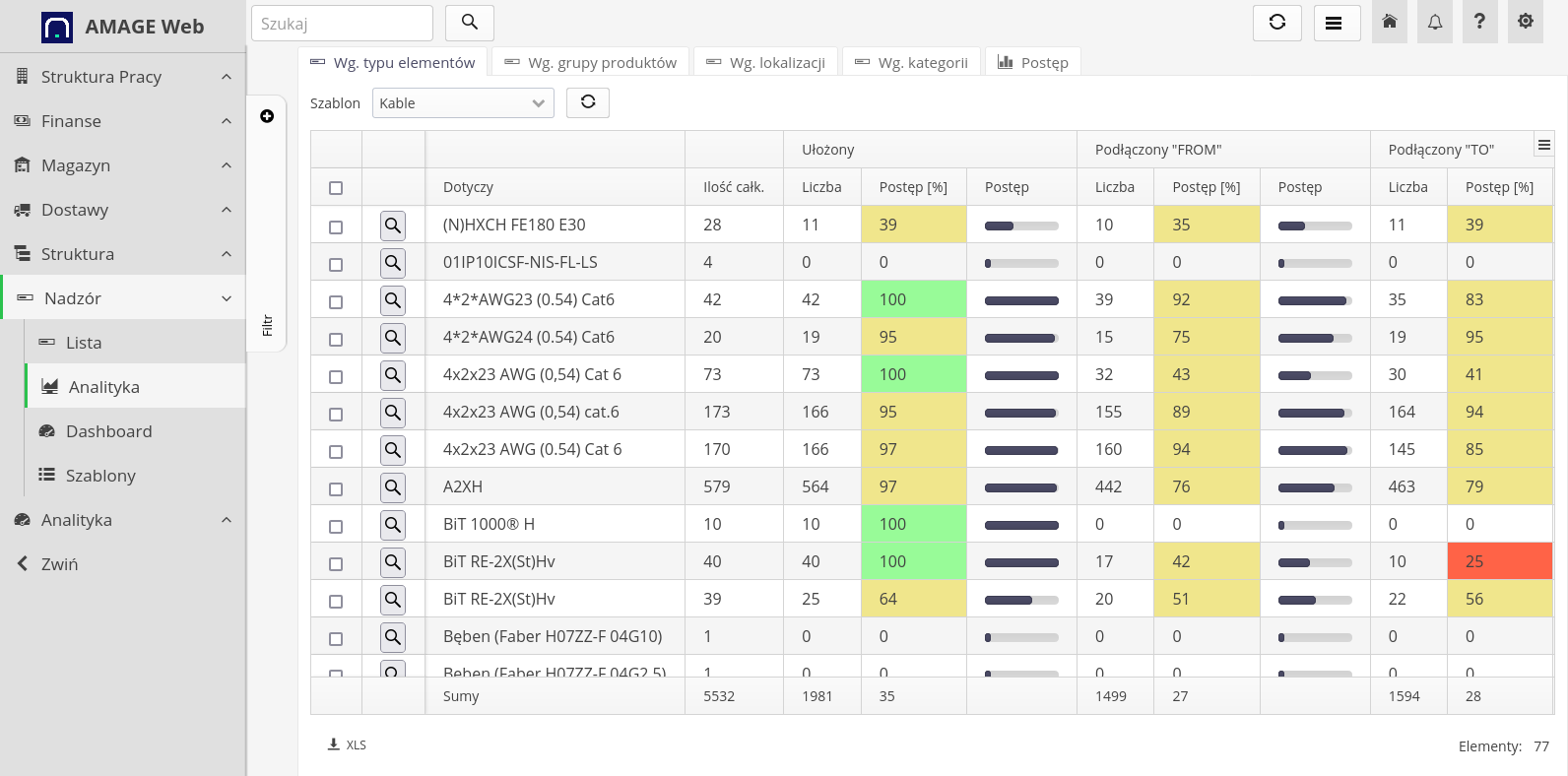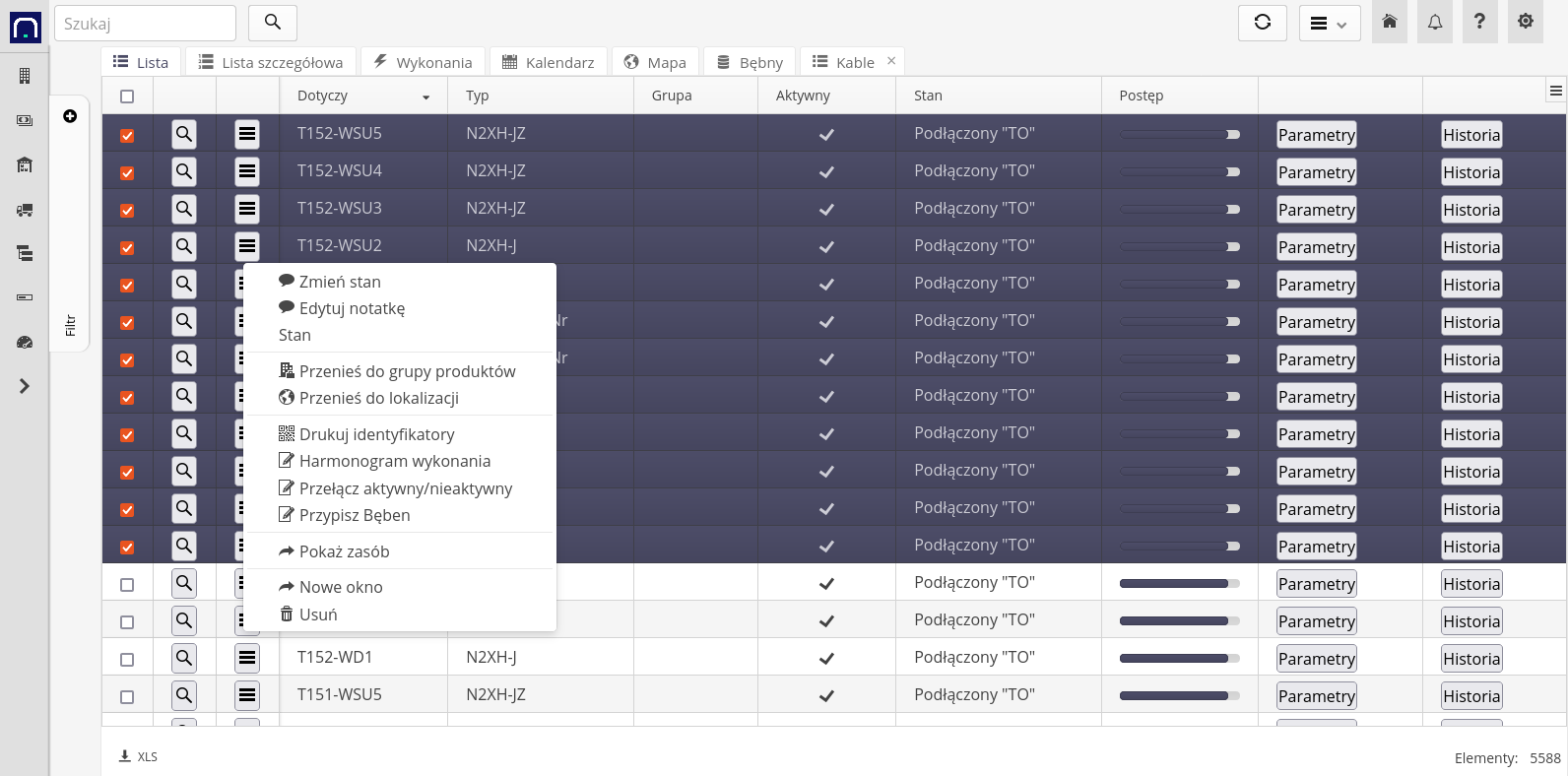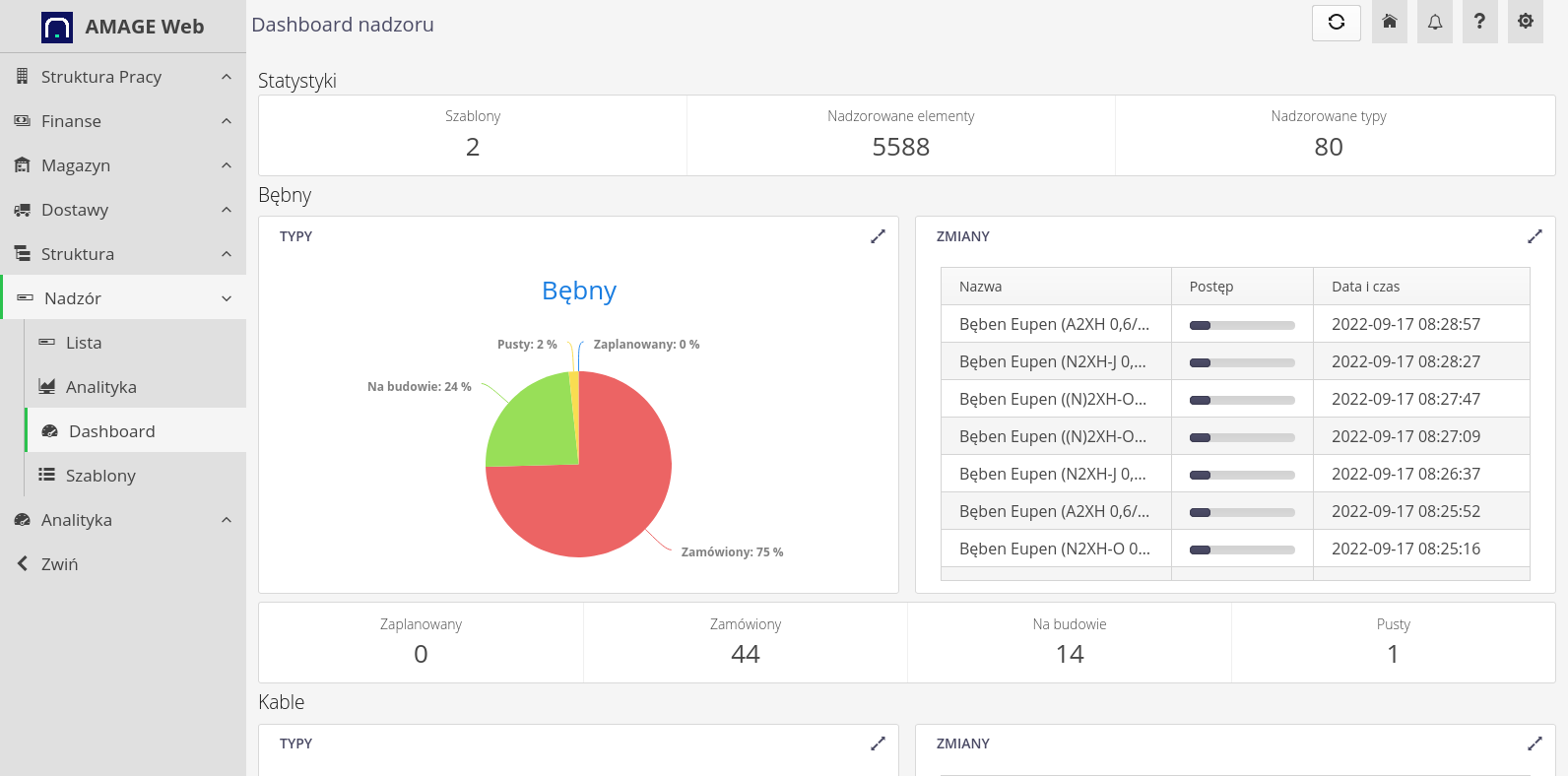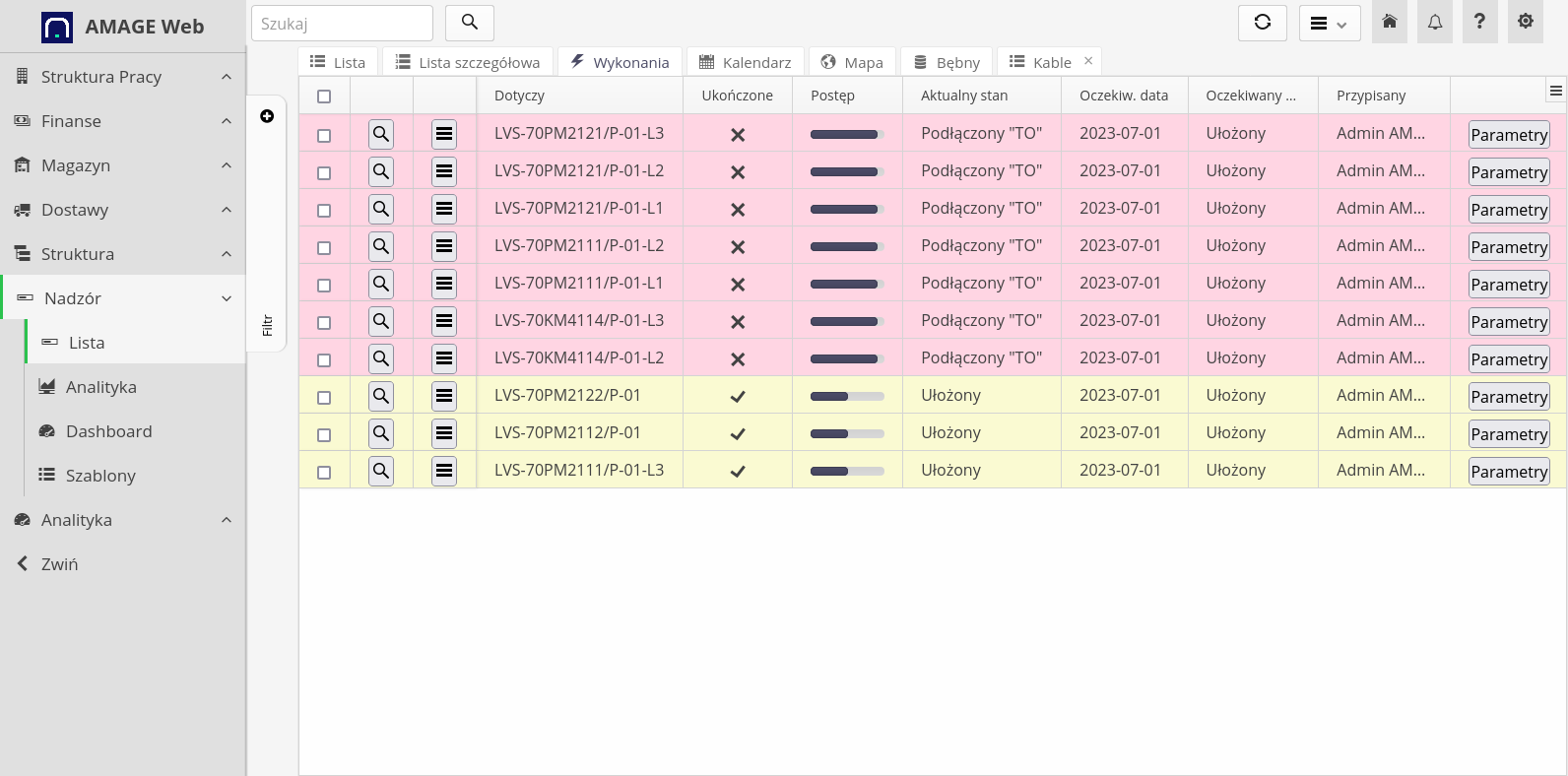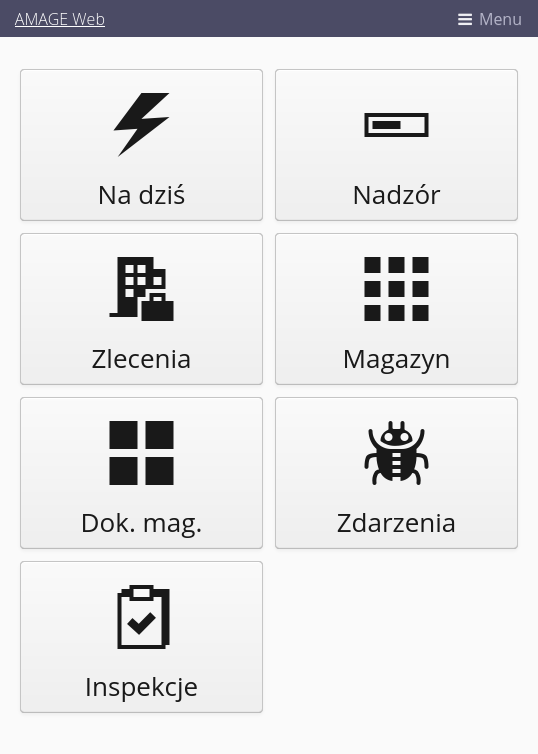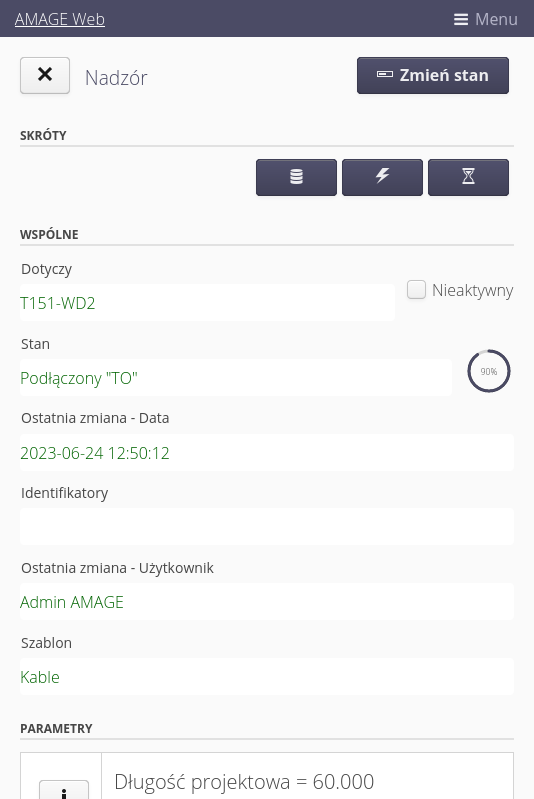- Definition of supervision templates with indication of the progress of the work carried out (steps)
- Definition of individual steps with indication of progress (%)
- Definition of the registration of the change of geolocation, location (tree) and completion of the amount of work carried out
- Additional parameters recorded during the execution of works
- Any number of parameters and how they are registered
- Extensive parameter recording mechanisms – recording, list selection, QR code scanning, RFID tag scanning
- Additional additions and intelligent prompting during registration of changes
Quick Activation
The solution in the form of instant access through the AMAGE24 web platform – no software installation or time-consuming configuration.